Discover the Spotify Wrapped 2024 along with the retrospective Spotify dates!
Spotify Pie Chart is an innovative tool that utilizes your Spotify listening data to create a visually engaging pie chart. This chart provides a detailed breakdown of your musical preferences, highlighting your top artists, genres, and the amount of time spent listening to each. By offering a clear and concise representation of your listening habits, Spotify Pie Chart empowers you to gain deeper insights into your musical journey.

Login with Spotify to see your charts now 👇
By logging in, you agree:
When asking, “What’s my Spotify top artists or my top Spotify songs”, use our fun and simple tools to transform your Spotify stats into colorful charts.
A Spotify Pie Chart is a visual representation of your listening habits on Spotify. It breaks down your music consumption into different genres, showing the percentage of time you've spent listening to each.
You can create a Spotify Pie Chart using various online tools. One popular tool is Spotify Pie Chart by Darren Huang. Simply log in to your Spotify account through the tool, and it will generate a pie chart based on your listening history.
A Spotify Pie Chart typically displays:
Some tools allow you to customize your pie chart by selecting a specific time period (e.g., last month, last year) or focusing on a particular playlist.
Most reputable tools prioritize user privacy. They typically use Spotify's official API to access your data and do not store personal information.
Yes, you can share your spotify pie chart on social media platforms like Twitter, Instagram, or TikTok. This can be a fun way to connect with other music lovers and see how your listening habits compare.
Several factors can influence the accuracy of your pie chart:
Yes, you can view your listening history directly on Spotify. Go to your profile, click on "Your Library," and then "Recently Played."
If a genre is not widely recognized or has a small percentage of your listening time, it may not appear on the chart.
Some tools allow you to create a pie chart for a specific playlist, giving you a more detailed breakdown of your listening habits within that playlist.
While there's no direct feature to compare pie charts, you can share your chart with friends and discuss your musical tastes.
Yes, you can use your pie chart to identify genres you may be interested in exploring further. By clicking on specific genre slices, you can discover new artists and songs within that genre.
While most tools are safe, it's always a good idea to be cautious and avoid sharing sensitive information.
While it's an interesting idea, using a Spotify Pie Chart to analyze mental health is not scientifically validated. It's best to consult with a mental health professional for accurate assessments.
Yes, you can use your pie chart to identify your favorite genres and create playlists based on those genres.
While a personal Spotify Pie Chart can provide insights into individual listening habits, it's not a reliable tool for analyzing broader music trends.
While a pie chart can help you identify your preferences, it's ultimately up to you to decide what music you want to listen to.
If you're a musician, you can use your pie chart to understand your target audience's musical preferences and tailor your marketing efforts accordingly.
Yes, you can use your pie chart as a starting point for creating a more complex music visualization, such as a music video or album art.
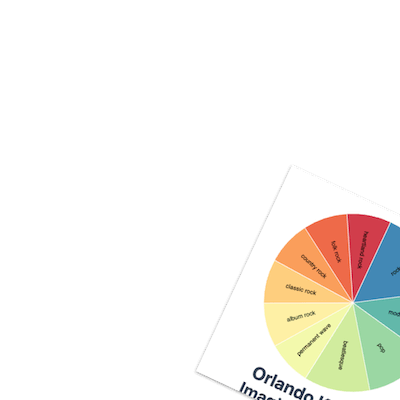
Your top artists and Spotify genre stats taste better in your personalized Pie Chart.
Bake Spotify Pie Chart
See your top songs, artists and genres for the last month, 6 months or all-time stats.
Check Spotify Stats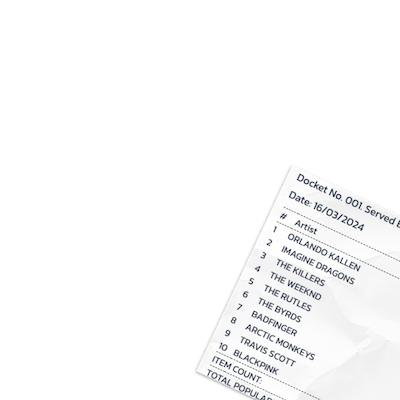
Transform last month’s most-played artists into a chic, receipt-style keepsake.
Get Spotify Receipt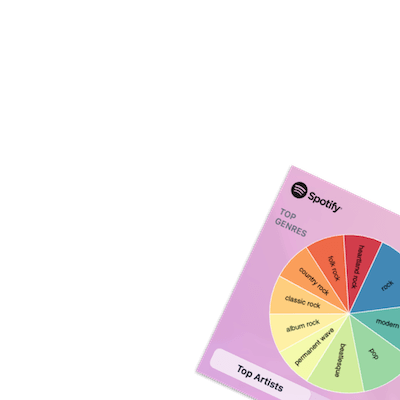
Try the NEW Spotify Pie - the hottest way to look at your musical mix!
Try NEW Spotify Pie
Visualize your top artists in a bubble chart that pops with personality.
See Spotify Bubble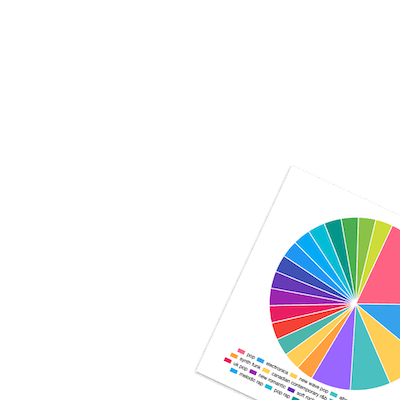
Rediscover the timeless classic, the original Spotify Pie that started it all.
See Old Spotify PieDiscover the Spotify Wrapped 2024 along with the retrospective Spotify dates!
Find out the top Spotify artists leading the charts last month.
Explore the hit list: Spotify's most popular song right now.
Need playlist name ideas? Our playlist title generator is all you need to make aesthetic playlist names.
Here’s all about Spotify’s free trials and Spotify premium for students.
Explore your top tracks and Spotify stats in a new way with Trackify.
Discover the most streamed song on Spotify today, updated daily. Get on top of the music trends with the latest hits!