Nearpod and Pear Deck
Both Nearpod and Pear Deck are popular interactive presentation tools for educators, but they have some key differences:
Focus:
- Nearpod: Offers a wider range of tools for delivering interactive lessons, including live presentations, student-paced lessons, quizzes, polls, and collaborative boards.
- Pear Deck: Emphasizes formative assessment and classroom engagement with interactive questions, drawing tools, and open-ended responses Nearpod and Pear Deck.
Free Features:
- Nearpod: Free version has limited features and storage. You’ll need a paid plan for adding interactivity to existing Google Slides.
- Pear Deck: Free version allows adding interactivity to existing Google Slides and offers more question types than Nearpod’s free tier.
Pricing:
- Nearpod: Paid plans offer more features, storage, and longer sessions. Can be more expensive than Pear Deck.
- Pear Deck: Paid plans offer additional assessment tools, reporting features, and integrations. Generally more affordable than Nearpod.
Other Differences:
- Integrations: Nearpod integrates with more platforms like Zoom and Microsoft Teams, while Pear Deck focuses on Google Drive and OneDrive.
- Ease of Use: Pear Deck might be considered slightly easier to use due to its focus on adding interactivity within existing slides.
- Content Library: Nearpod offers a larger library of pre-made lessons, while Pear Deck focuses on creating your own.
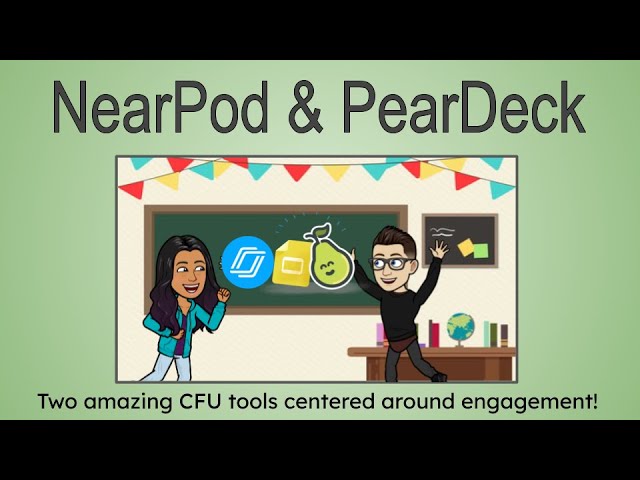
Choosing the Right Tool:
- For: Interactive presentations, live lessons, student-paced activities, and a wider range of tools – Nearpod (might require paid plan)
- For: Formative assessment, interactive questions, open-ended responses, and easy integration with Google Slides – Pear Deck (free version might be sufficient)
Ultimately, the best tool depends on your specific needs and preferences. It’s worth trying both free versions to see which one feels better for you.
